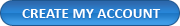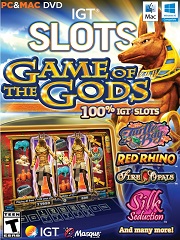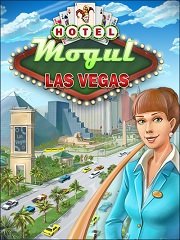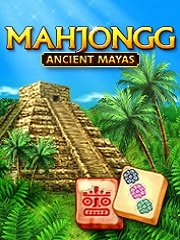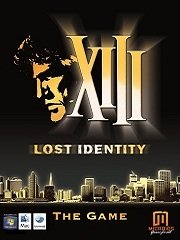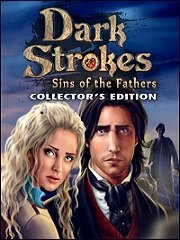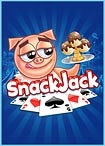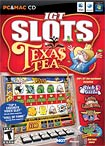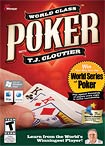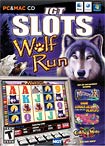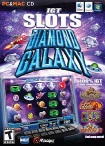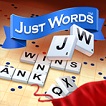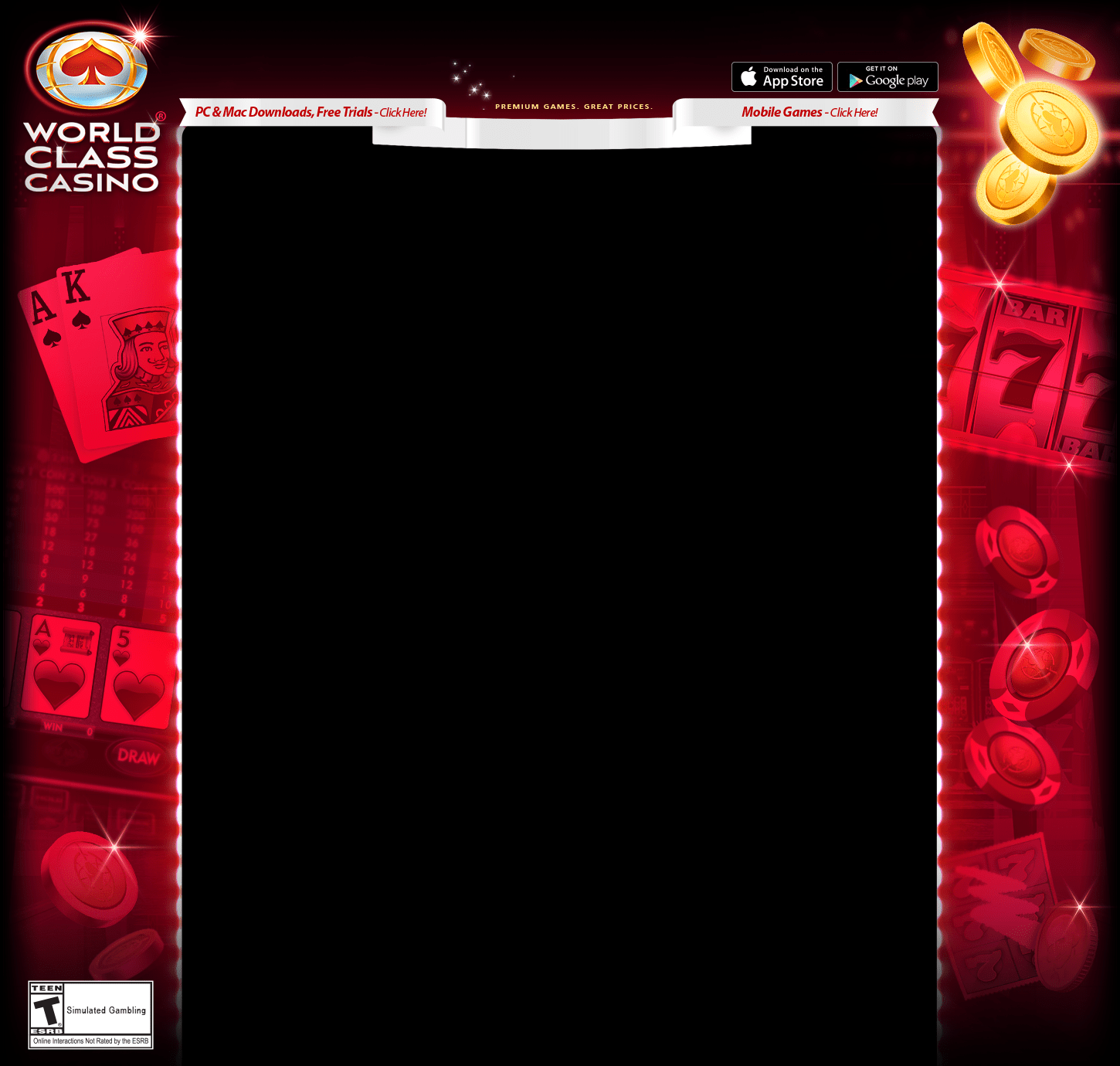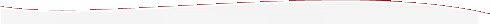
Slots WMS II
How do I get Slots featuring WMS Gaming II to work on Mac OS 10.7 (Lion)?
If you run this patch, the game should work:http://s3.amazonaws.com/masque.com/patches/QF163915.dmg
How do I install the Slots Featuring WMS Gaming II game?
Windows
Insert the disk in the drive and close the door. Normally that will open a window labeled "Autoplay". Then you click on "Run Setup.exe"
If that window does not open, click on the Start button and then click on Computer (or My Computer)
Right click on the Slots Featuring WMS Gaming II icon and left click on Open
Right click on the Setup file and left click on "Run as Administrator"
Macintosh
Insert the disk in the drive and close the door. An icon will appear on your desktop labeled "Slots Featuring WMS II".
Open that icon and you will see the folder labeled "Slots Featuring WMS Gaming II"
Drag that folder to the Applications folder and let go
How do I start the Slots Featuring WMS Gaming II game?
Windows
Double click on the " Slots Featuring WMS Gaming II" icon, which will be on your desktop.
Macintosh
Open the Macintosh HD icon, which will be on your desktop
Open the Applications folder
Open the Slots Featuring WMS II folder
Double click on the Slots Featuring WMS Gaming II.app file
How do I tell if I have the latest version of the program installed?
Start up the program and go to any of the slot machines
Look in the lower left corner, above the Next machine, and click on the "i" button. That is the version you have installed. If you don't see Next machine, click on the >> to the right of the Machines button. That is the version you have installed.
If you don't have the 1.0.1a version installed, download the patch from here:
Windows
http://s3.amazonaws.com/masque.com/patches/SlotsWmsII-1.0.1a-win-x86.exe
Macintosh
http://s3.amazonaws.com/masque.com/patches/SlotsWmsII-1.0.1-mac-universal.dmg
I put the game in Full Screen Mode and now it freezes my mouse whenever I start the game. How can I get it out of Full Screen Mode?
Macintosh
This bug will be fixed in patch 1.0.2 (which is not ready yet). In the meantime, you can delete a file from your system and the game will work
To do this, open the Macintosh HD folder on your desktop
Open the Users folder and then open the folder with your username on it
Open the Library folder and then open the Preferences folder
Open the Masque folder and then drag the Slots Featuring WMS II.pref file to the trash and let go
You should then be able to play, just do not put the game in full screen mode, until you get patch 1.0.2 installed
If you need more information, email support@masque.com