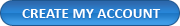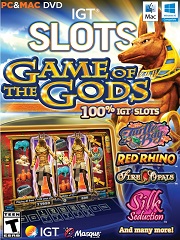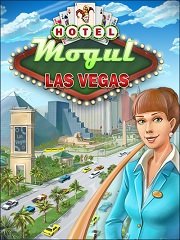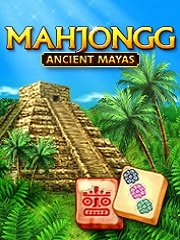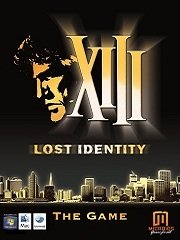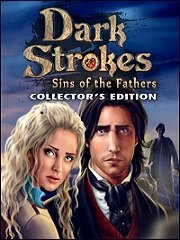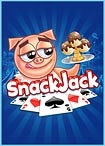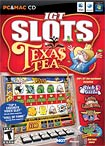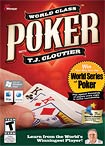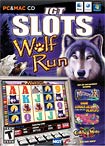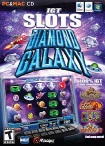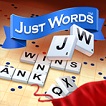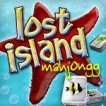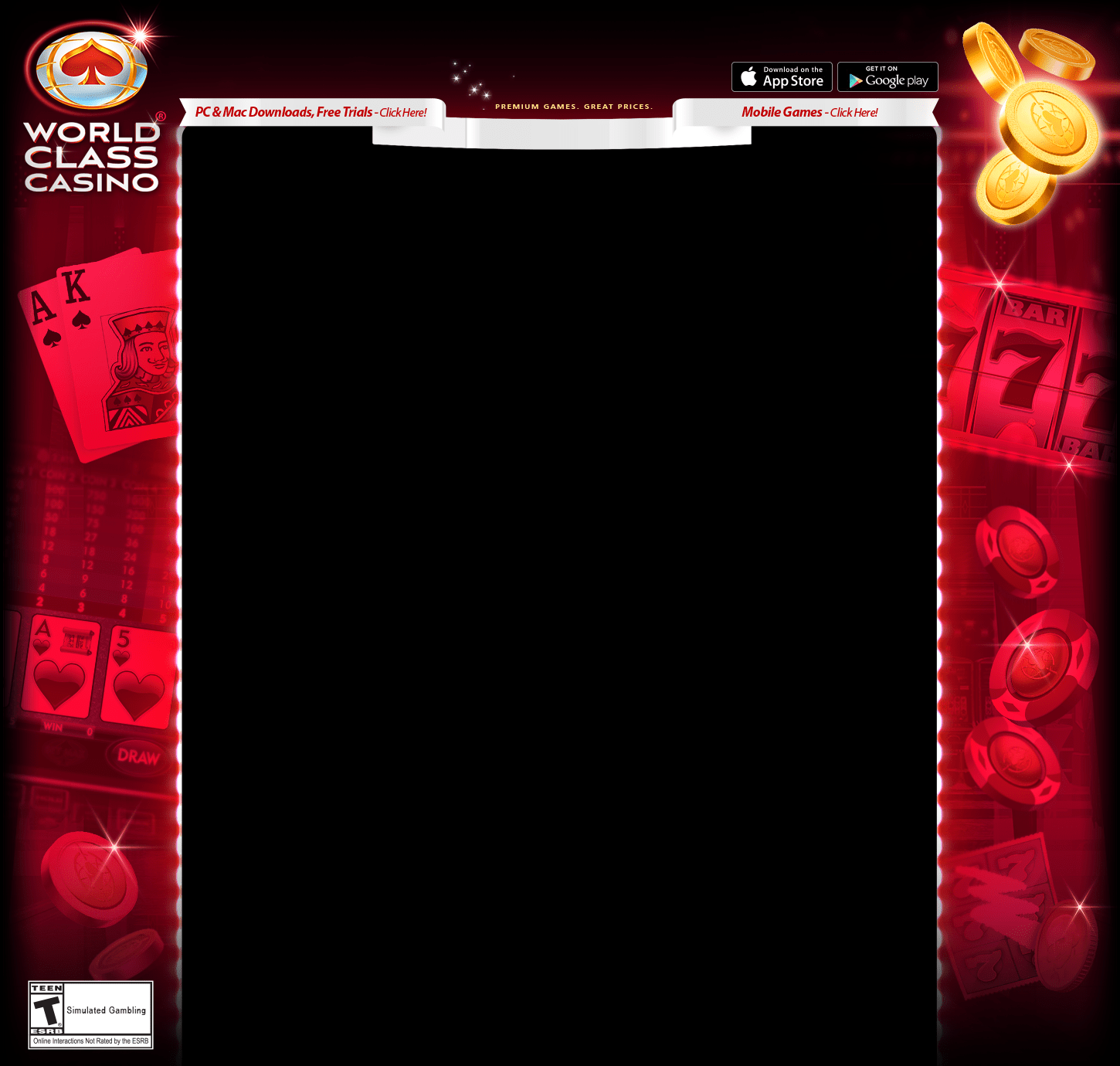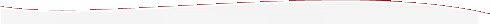
Caribbean Stud Knowledge Pro
How do I install the Caribbean Stud Knowledge Pro CD?
Insert the disk in the drive and close the door. Normally that will open a window labeled "Autoplay". Then you click on "Open folder to view files". Double click on SETUP.EXE
If that window does not open automatically, click on start and then click on Computer (or My Computer)
Right click on the CSTUDPRO icon and left click on Open
Right click on the SETUP.exe file and left click on "Run as Administrator"
How do I start the Caribbean Stud Knowledge Pro game?
Double click on the Caribbean Stud Knowledge Pro icon on your desktop
If you still have questions, send an email to support@masque.com