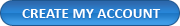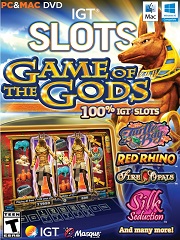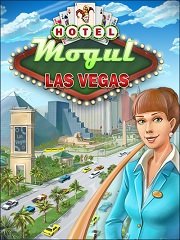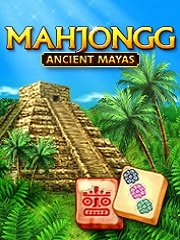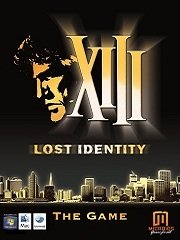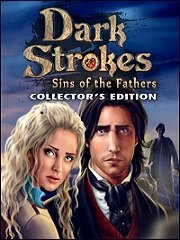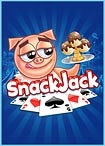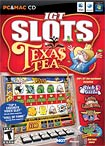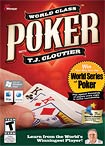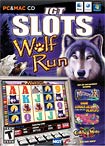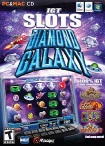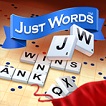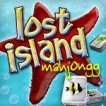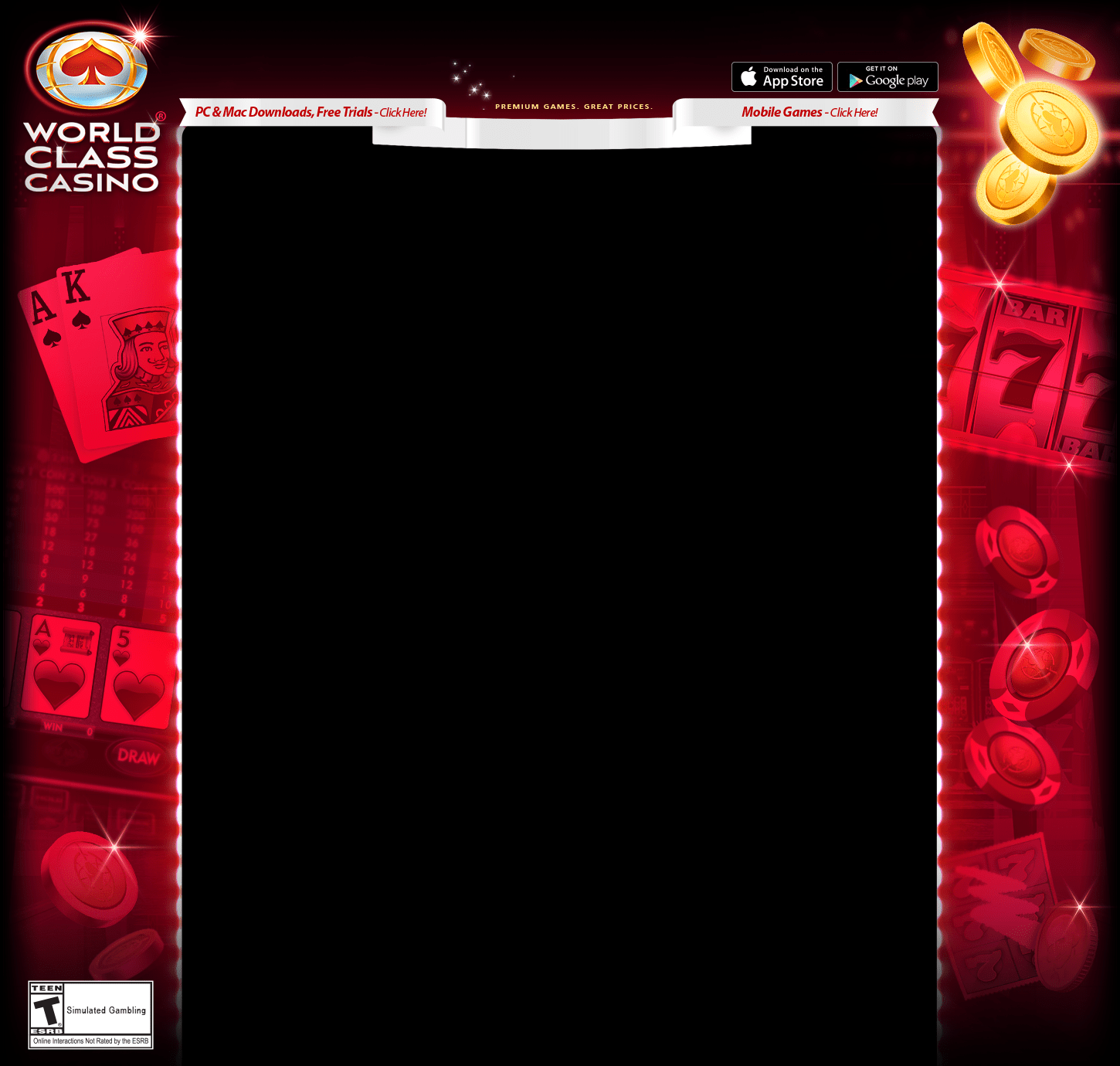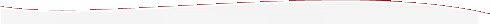
IGT Slots: Lil' Lady
How do I install IGT Slots Lil' Lady?
Windows
Insert the disk in the drive and close the
door. On a Windows computer, normally that will open a window labeled
"Autoplay". Then you click on "Run Setup.exe"
If that window does not open, click on the Start button and then click on Computer (or My Computer)
Right click on the IGT Slots Lil' Lady icon and left click on Open
Right click on the Setup file and left click on "Run as Administrator"
Macintosh
Insert the disk in the drive and close the door an icon will appear on your desktop labeled "IGT Slots Lil' Lady".
Open that icon and you will see an icon labeled "IGT Slots Lil' Lady.app"
Drag that to the applications folder and let go
Why when installing on a Mac with OS 10.6, does the installation fail?
A "patch" tool produced by Apple solves this problem. Download and install this file:
http://support.apple.com/kb/DL1512
How do I start the IGT Slots Lil' Lady game?
Windows
Double click on the IGT Slots Lil' Lady icon on your desktop
Macintosh
Open the Macintosh HD icon on your desktop
Open the Applications folder and then double click on the icon labeled "IGT Slots Lil' Lady.app"
How do I tell if I have the latest version of the program installed?
Start up the program and click on the Game Help button. That is the version you have installed.
If you don't have the 1.0.1 version installed, download the patch from here:
Windows
If you installed the game from a CD, this is the patch you need:
https://s3.amazonaws.com/masque.com/patches/igtslotsldy-1.0.1-win-up.exe
If you downloaded the game from our website, this is the patch you need:
https://s3.amazonaws.com/masque.com/download/igtslotsldy-1.0.1-win-dl-1.exe
Mac
If you installed the game from a CD, this is the patch you need:
https://s3.amazonaws.com/masque.com/patches/igtslotsldy-1.0.1-mac-up.pkg
If you downloaded the game from our website, this is the patch you need:
https://s3.amazonaws.com/masque.com/download/igtslotsldy-1.0.1-mac-dl-1.pkg
How do I add more money to the game?
When you start up the program, you will stop at the sign in screen. Under the card in the center of the screen it will say "Freeplay Mode" or "Career Mode". If you are playing career mode, you can't add money. Create a new card and play with that name.
If you are playing Freeplay mode, you can add money. Go to any slot machine. In the upper right corner of the screen is a $. To the left of that $ is your bankroll (if you don't see it, click on the $). Click on the number and a black square will appear with these sections: Coins In, Denomination, Cash, and Bankroll
If you click between the $ and the first number of the bankroll, a bar will appear flashing on and off. Using the delete key on your keyboard, remove the numbers you don't want and then type in the numbers you do want. You can change the Coins in section the same way. If you are unable to get the numbers you want, lower the denomination.
Why has the program reset my bankroll to 500 Million?
The problem is that there is an upper limit on the bankroll. When the numbers reach that limit, they roll over and start again at 1. To allow you to play without losing all of your bankroll, we reset you to a half billion.
One suggestion is to press the reset button and start over at $25,000. Whenever you look at the bankroll, just add one billion to that number, in your head.
Why, after I download and install the game and I start the game, do I get a screen with just the Lil' Lady box and no buttons?
The quickest solution would be to upgrade to Internet Explorer 8, which is the latest version available for Windows XP.
http://windows.microsoft.com/en-US/internet-explorer/products/ie/home
However, XP Service Pack 2 is required for IE7+, so if you are on XP SP1 you will need to update your OS.
The SP2 installer is available as a standalone download and can be installed on both XP and SP1:
http://www.microsoft.com/download/en/details.aspx?id=28
There’s also a nice visual guide here if you need help finding which OS version you are using:
http://windows.microsoft.com/en-US/windows7/help/which-version-of-the-windows-operating-system-am-i-runningWhy can't I bet more than 1 cent per credit in Career Mode?
Some of the machines in this package take more credits to do a max bet than others. Bells of Ireland requires the least amount of credits for a max bet, 3 credits. Savannah requires 1000 credits to do a max bet.
When you switch from one machine to another, the ability to raise your denomination changes to reflect the max bet on that machine. In Bells of Ireland your possible denomination is higher than it is in Savannah.